Management Features
In Management overview you can manage your users and their bank-accounts.
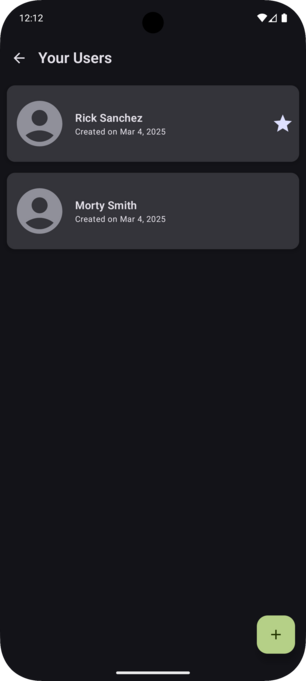
User Management
The main user, which must be added when you run the app for the first time, cannot be deleted, but you can change the name at any time.
Any other user you add can be edited or deleted. Be aware that if you delete a user which has any product (device, contract or loan) or bank-account, those will be deleted too!
As of now, no profile avatars can be added, but will may change later.
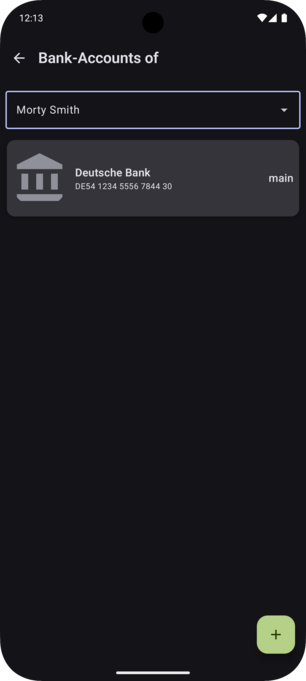
Bank account management
For each user you have added, you can add one or more bank accounts. You can use these bank-accounts for contracts or loans. This can be helpful, if you have multiple bank accounts and want to keep track about which contract or loan is paid from which bank account.
Of course, you can also edit or delete bank accounts, even if in use by a contract or loan.