Contract Features
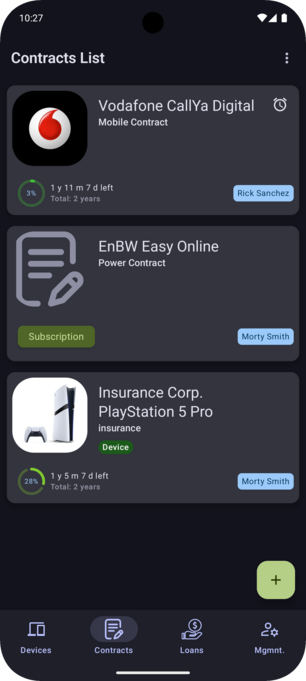
List all your contracts
Have an overview of all your added devices with main details, like:
- its name
- its type
- if provided, an image
- total runtime
- remaining runtime
- whether a reminder has been set for it
- the owner of the contract
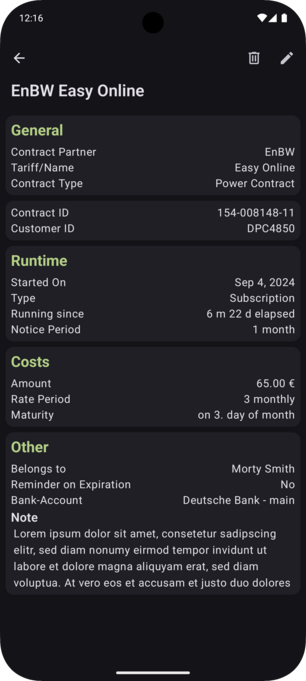
View all details about your contract
In your details screen, you can see every data you have added about your contract. The amount of data depends on what you have added. Missing data is simply not shown.
You can also add up to 5 documents of common image types or as PDF, like your invoice or whatever you like. And on the detail screen you can open your added documents, with any app installed on your mobile device that supports the file format.
Also here you can delete your contract if you don't need it anymore.
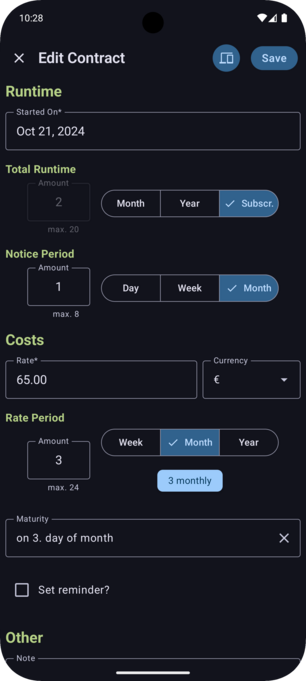
Add/Edit a contract
Add a new or edit an existing contract. Any data can be changed, so no worries if anything was added mistakenly.
You can also link a contract to an existing device or out of the contract editor you can create a new device, which is then linked to your contract. Common data will also be pre-filled for convenience.